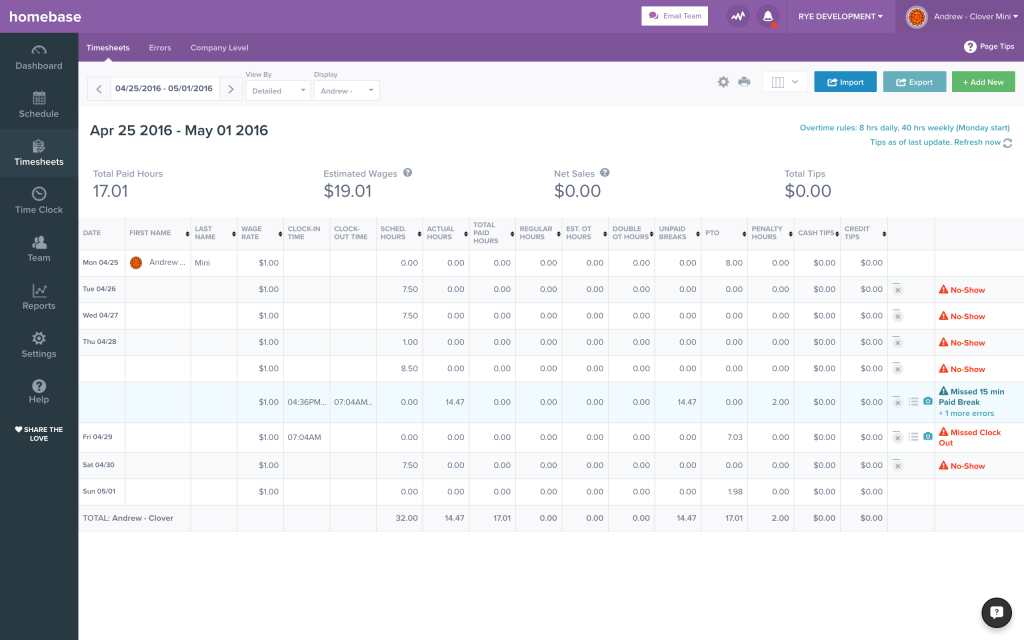We now display time card errors directly on the Homebase mobile timesheet app.
If a time card has an error, it will be displayed in the new ‘Errors’ column in red text. You can click on the error to resolve it (by either editing or approving the error).
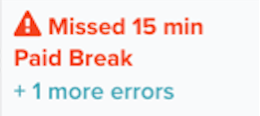
Errors that we track:
- Missed breaks
- Missed clock-outs
- No shows